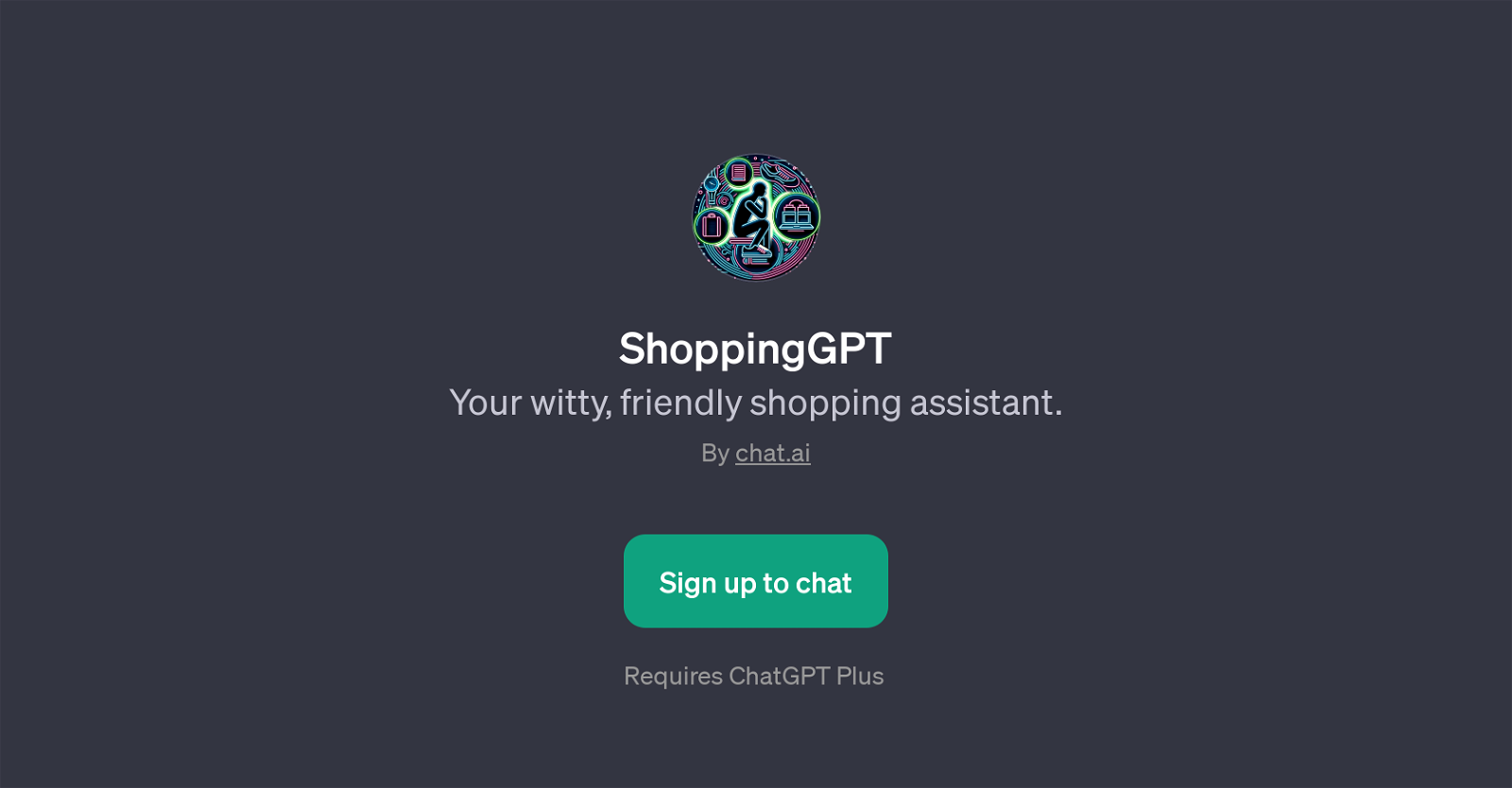ShoppingGPT
ShoppingGPT is a specialized application that enables users to shop more efficiently online. Built on top of ChatGPT, it is designed to serve as a friendly and savvy shopping assistant which employs a witty and engaging approach.
ShoppingGPT leverages the capabilities of natural language understanding and processing, interacting with users primarily through conversational prompts.
It allows users to place specific product queries and requests, such as finding a phone under a certain budget or seeking the best laptop options for gaming.
Users can also use it for fashion advice or for comparing varying products, like coffee makers. Not only does this application aids in searching for the right products, but it also provides comparative analysis, ensuring users make more informed purchasing decisions.
Overall, ShoppingGPT exhibits a personalized touch to online shopping by streamlining searches and providing recommendations in a conversational manner, saving time and improving the shopping experience.
The tool requires a ChatGPT Plus subscription to enable interactive shopping experiences.
Would you recommend ShoppingGPT?
Help other people by letting them know if this AI was useful.
Feature requests



If you liked ShoppingGPT
People also searched
Help
To prevent spam, some actions require being signed in. It's free and takes a few seconds.
Sign in with Google